Best Free Video Editing Applications for Linux
By Free Bee
Generally people consider Mac as the best platform for multimedia developers, that true. But Mac and the multimedia applications for mac are very expensive. For those who are looking for free alternatives, open source multimedia applications that run on Linux is the best choice.
Below is the list of free Video Editing Tools for Linux.
KINO
Below is the list of free Video Editing Tools for Linux.
KINO
![]()
Kino is a non-linear DV editor for GNU/Linux. It features excellent integration with IEEE-1394 for capture, VTR control, and recording back to the camera. It captures video to disk in Raw DV and AVI format, in both type-1 DV and type-2 DV (separate audio stream) encodings.

You can load multiple video clips, cut and paste portions of video/audio, and save it to an edit decision list (SMIL XML format). Most edit and navigation commands are mapped to equivalent vi key commands. Also, Kino can export the composite movie in a number of formats: DV over IEEE 1394, Raw DV, DV AVI, still frames, WAV, MP3, Ogg Vorbis, MPEG-1, MPEG-2, and MPEG-4. Still frame import and export uses gdk-pixbuf, which has support for BMG, GIF, JPEG, PNG, PPM, SVG, Targa, TIFF, and XPM. MP3 requires lame. Ogg Vorbis requires oggenc. MPEG-1 and MPEG-2 require mjpegtools or ffmpeg. MPEG-4 requires ffmpeg.
Cinelerra

Cinelerra is an advanced content creation system for Linux. Cinelerra takes what normally is a boring server - studied in computer science classrooms, hidden in back offices - and turns it into a 50,000 watt flamethrower of multimedia editing. That's right kids. Unlike most of the Linux solutions out there, Cinelerra requires no emulation of proprietary operating systems, no commercial add-ons, no banner advertizements, no corporate dependancies, no terrorists, just a boring old Linux box.Cinelerra does primarily 3 main things: capturing, compositing, and editing audio and video with sample level accuracy. It's a seamless integration of audio, video, and still photos rarely experienced on a web server.
FFmpeg
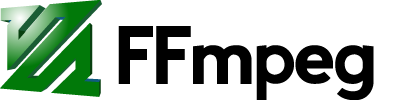
FFmpeg is a complete solution to record, convert and stream audio and video. It includes libavcodec, the leading audio/video codec library. FFmpeg is developed under Linux, but it can compiled under most operating systems, including Windows.
Stopmotion

Stopmotion is a free application for creating stop-motion animation movies. The users will be able to create stop-motions from pictures imported from a camera or from the harddrive, add sound effects and export the animation to different video formats such as mpeg or avi.
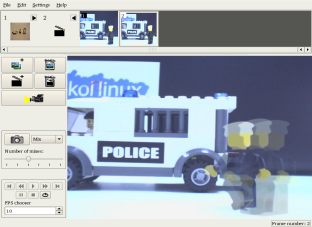

You can load multiple video clips, cut and paste portions of video/audio, and save it to an edit decision list (SMIL XML format). Most edit and navigation commands are mapped to equivalent vi key commands. Also, Kino can export the composite movie in a number of formats: DV over IEEE 1394, Raw DV, DV AVI, still frames, WAV, MP3, Ogg Vorbis, MPEG-1, MPEG-2, and MPEG-4. Still frame import and export uses gdk-pixbuf, which has support for BMG, GIF, JPEG, PNG, PPM, SVG, Targa, TIFF, and XPM. MP3 requires lame. Ogg Vorbis requires oggenc. MPEG-1 and MPEG-2 require mjpegtools or ffmpeg. MPEG-4 requires ffmpeg.
Cinelerra

Cinelerra is an advanced content creation system for Linux. Cinelerra takes what normally is a boring server - studied in computer science classrooms, hidden in back offices - and turns it into a 50,000 watt flamethrower of multimedia editing. That's right kids. Unlike most of the Linux solutions out there, Cinelerra requires no emulation of proprietary operating systems, no commercial add-ons, no banner advertizements, no corporate dependancies, no terrorists, just a boring old Linux box.Cinelerra does primarily 3 main things: capturing, compositing, and editing audio and video with sample level accuracy. It's a seamless integration of audio, video, and still photos rarely experienced on a web server.
FFmpeg
FFmpeg is a complete solution to record, convert and stream audio and video. It includes libavcodec, the leading audio/video codec library. FFmpeg is developed under Linux, but it can compiled under most operating systems, including Windows.
Stopmotion
Stopmotion is a free application for creating stop-motion animation movies. The users will be able to create stop-motions from pictures imported from a camera or from the harddrive, add sound effects and export the animation to different video formats such as mpeg or avi.
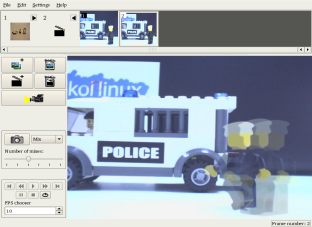
Stopmotion is a program for creating stop motion animation movies from pictures you already have on your harddrive and from pictures you import live from a webcamera. A stop motion animation is an animation which is built by taking many pictures of some object while moving it a little between each picture. When these pictures are run you get an animation.



0 Responses to Best Free Video Editing Applications for Linux
Something to say?