Below is the list of free Audio Editing for Linux.
Audio Editing Tools
Ardour Digital Audio Workstation
Ardour is a digital audio workstation. You can use it to record, edit and mix multi-track audio. You can produce your own CDs, mix video soundtracks, or just experiment with new ideas about music and sound.
Ardour capabilities include: multichannel recording, non-destructive editing with unlimited undo/redo, full automation support, a powerful mixer, unlimited tracks/busses/plugins, timecode synchronization, and hardware control from surfaces like the Mackie Control Universal. If you've been looking for a tool similar to ProTools, Nuendo, Pyramix, or Sequoia, you might have found it.
Above all, Ardour strives to meet the needs of professional users. This means implementing all the "hard stuff" that other DAWs ( even some leading commercial apps ) handle incorrectly or not at all. Ardour has a completely flexible "anything to anywhere" routing system, and will allow as many physical I/O ports as your system allows. Ardour supports a wide range of audio-for-video features such as video-synced playback and pullup/pulldown sample rates. You will also find powerful features such as "persistent undo", multi-language support, and destructive track punching modes that aren't available on other platforms.
LMMS aims to be a free alternative to popular (but commercial and closed- source) programs like FruityLoops/FL Studio, Cubase and Logic allowing you to produce music with your computer. This includes creation of loops, synthesizing and mixing sounds, arranging samples, having fun with your MIDI-keyboard and much more...
LMMS combines the features of a tracker-/sequencer-program and those of powerful synthesizers, samplers, effects etc. in a modern, user-friendly and easy to use graphical user-interface.
LMMS in action
Features
- Song-Editor for arranging the song
- creating beats and basslines using the Beat-/Bassline-Editor
- easy-to-use piano-roll for editing patterns and melodies
- instrument- and effect-plugins
- support for hosting VST(i)- and LADSPA-plugins (instruments/effects)
- automation-editor
- MIDI-support
Audacity
Audacity is a free, easy-to-use audio editor and recorder for Windows, Mac OS X, GNU/Linux and other operating systems. You can use Audacity to:
- Record live audio.
- Convert tapes and records into digital recordings or CDs.
- Edit Ogg Vorbis, MP3, WAV or AIFF sound files.
- Cut, copy, splice or mix sounds together.
- Change the speed or pitch of a recording.
- And more!
Hydrogen
Hydrogen is an advanced drum machine for GNU/Linux. It's main goal is to bring professional yet simple and intuitive pattern-based drum programming.

- Very user-friendly, modular, fast and intuitive graphical interface based on QT 3.
- Sample-based stereo audio engine, with import of sound samples in .wav, .au and .aiff formats.
- Support of samples in compressed FLAC file.
- Pattern-based sequencer, with unlimited number of patterns and ability to chain patterns into a song.
- Up to 64 ticks per pattern with individual level per event and variable pattern length.
- 32 instrument tracks with volume, mute, solo, pan capabilities.
- Multi layer support for instruments (up to 16 samples for each instrument).
- Ability to import/export song files.
- Unique human velocity, human time, pitch and swing functions.
- Multiple patterns playing at once.
- JACK, ALSA, PortAudio and OSS audio drivers.
- ALSA MIDI and PortMidi input with assignable midi-in channel (1..16, ALL).
- Import/export of drumkits.
- Export song to wav file.
- Export song to midi file.
Mixxx - Digital DJ
Mixxx is an open source DJ tool designed for both professional and amateur DJs alike. Mixxx allows DJs to mix music live with a clean, simple interface. Futhermore, Mixxx has a number of key features to help DJs in the mix: Beat estimation, parallel visual displays, and support for various DJ hardware controllers.

ReZound

ReZound is a open source, and graphical audio file editor primarily for but not limited to the Linux operating system.
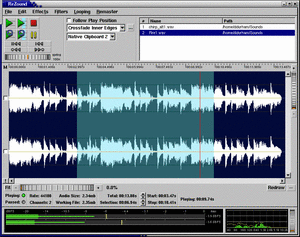
The applications have been listed down in no particular order.







2 Responses to Best 6 Free Audio Editing Applications For Linux
Howdy;
my name is Pierro and im from Germany. Thats a nice list. But first of all: thanks for sharing this.
So let me ask something. Im not a linux nose, thats why: do you know some music tools like this for windows XP user ?
salut
Pierro,
I have been looking for XP/Vista utilities for this issue as well, and have come up dry. The best cost-free solution in my mind is still Audacity. It's not too flashy, it's down-to-business, and can be a tad intimidating to first-timers, but it definitely has its merits. Sony Acid XPRESS is a joke, it doesn't let you do anything. Don't bother.
Something to say?